Evernote for Ministry
I’m kind of addicted to Evernote. For someone with a slight case of OCD and first born child syndrome, the organizational power of Evernote is seductive.
I wanted to share a few of the ways I’ve been using Evernote to organize myself specifically in the area of ministry, and more specifically in the areas of sermon prep and worship planning.
SERMON ARCHIVING
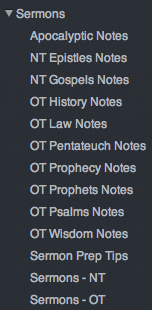 I have a notebook stack dedicated just for sermons. Obviously. I’ve then created individual notebooks in two categories: exegetical notes and the sermons themselves.
I have a notebook stack dedicated just for sermons. Obviously. I’ve then created individual notebooks in two categories: exegetical notes and the sermons themselves.
As you can see, I’ve chosen to divide up my “notes” notebooks by Testament and genre. I didn’t want a generic notes folder over run someday by the hundreds of notes I might collect. Within the genre notebooks, every time I preach on a new passage, I create a new note for that passage. For example, I recently preached on Luke 22:47-53. I now have a note entitled “Notes on Luke 22:47-53” in my “NT Gospels Notes” Notebook. By keeping just one note for this particular pericope, I can go back in later and review my exegetical notes any time I preach on this passage. Additionally, I can add to the note any time I find new interesting tidbits from commentaries or other sources.
My “sermon” notebooks are a bit more simple. I have one for each Testament. Perhaps I will change that later when I begin preaching more regularly. But for now, it works.
Now, on to the best part of using Evernote for sermon prep: the power of tags. You can tag any given sermon with any tags you want. I have chosen to tag mine in the following way. For Luke 22:47-53, I tag it with the exact reference, then just the book and chapter, then just the book. This way, I can search within my notes for anything that matches any one of these. If I want to see all sermons, notes, articles, etc… for the book of Luke, I can easily find this by clicking the “Luke” tag. If I want to narrow my search down to a certain chapter of Luke, I can do this as well. And someday when I’ve preached multiple times on the same passage, I’ll be able to view all of these sermons & notes with the click of a button. I also tag sermons with key words or themes, authors or theologians I quote, etc…
WORSHIP PLANNING
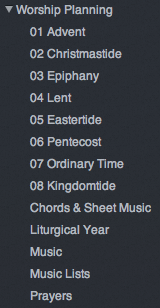 I also have a Worship Planning notebook stack. This contains notebooks for the liturgical seasons as well as elements of worship services: music, prayers, liturgy, etc…
I also have a Worship Planning notebook stack. This contains notebooks for the liturgical seasons as well as elements of worship services: music, prayers, liturgy, etc…
I love being able to keep my worship planning ideas separated by season. My liturgical year notebooks contain lots of different resources, including prayer guides, reflections, spiritual practice resources, art, etc… so as I am looking for sermon inspiration, or in need of resources for worship, I have that all in one place for any given season.
Additionally, I love having a pool of liturgical prayers to choose from when planning worship. I have them tagged by category: Prayer of Confession, Call to Worship, Prayers of the People, Invocations, etc… so that when I am in need of a specific kind of prayer, I can click the tag for it and see all the prayers in that category and can scan for content that fits the specific theme or feel of a given worship service.
UTILIZING IFTTT.COM
One of my favorite things about using Evernote is the power of using it in conjunction with ifttt.com. IFTTT can be really confusing at first, but once you get the hang of it, it’s a really great tool.
IFTTT utilizes various triggers to create specific actions. For instance: I use IFTTT to send RSS feeds to my Evernote inbox. I utilize this for several blogs, but in particular I love its function for the purpose of archiving prayers posted on liturgylink.net … every time a new post is added to liturgylink.net, IFTTT send the new post into Evernote as a new note in my inbox. I can then go back and review the posts later, keeping/archiving what I want and deleting anything I don’t want.
When you sign up for IFTTT, go to the channels tag and activate the Evernote channel (basically, enter your user/password). You can now create a recipe (a trigger + desired action).
Here is a quick walk through of an example, using one of the recipes I have to send new Liturgylink.net posts to Evernote:
1) Go to the “create” tab at the top of the page.
2) Click on “this” and set your trigger. For this example, I want my trigger to be an RSS feed. So, click on the RSS feed icon! Now you must choose how the trigger will function. For the RSS feed, you have two trigger options: 1) trigger when a new RSS item is added or 2) trigger when an RSS feed matching a keyword search is added. I chose #1 for liturgylink.net so that ALL of the prayers they post on their blog will pass through my inbox. I can then choose what to keep and what to delete.
3) The next step is “complete trigger field” … for this RSS feed trigger, you’ll want to enter the feed URL. In the case of this liturgylink.net example, I used http://feeds.feedburner.com/feedburner/IHrGY
4) Now click on “that” to set your action. For this example, I want my action to be that every time a new post is added to liturgylink.net, Evernote creates a new note containing the content from the post and sends it to my Evernote inbox (or whatever your default notebook is). Click on the Evernote icon to begin setting the action. You have several options under the Evernote icon, I chose “Create a new note.” You can now finish setting the actions with any further detail you want. I always leave the “Notebook” field blank so that the new note goes to my inbox (or default notebook), that way I can review and tag it before archiving.
The major downside to using IFTTT to set these automatic feeds is that it does use up some of your Evernote storage allowance each month, potentially for posts you don’t even end up wanting to keep. I use it only for RSS feeds of blogs I know that I will want to keep a lot of the content. It might not be wise to use it for lots of RSS feeds, especially ones where you will end up deleting a lot of content afterwards.
I’m sure there are many other uses of Evernote and IFTTT that I haven’t tapped into yet. How have you found these tools helpful in ministry?

Hey Kurt! I am so glad that you found it useful. I have been using Evernote quite frequently as I’ve started my new pastorate and have found it to be incredibly helpful. Part of my position is working with the youth, and I have been using Evernote for event & project planning. It is great! I’d love to hear some of the ways you’re using it to organize yourself for this new pastorate!
Hilary, thank you for sharing how you have organized your notebooks that are used for ministry. I’ve been reorganizing/streamlining my notebooks, for a new pastorate in Arlington, TX beginning 1 September. I really like how you’ve stacked your notes regarding sermons too, breaking them up into the various sections of the Bible. Thank you, once again. You’ve been very helpful.